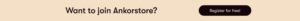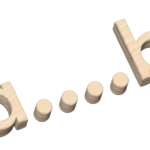
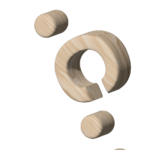
For brands
Organize your shop

Sun, Sea, and Sales: Get your online store summer-ready in 6 simple steps
4 July 2023
Your ticket to a worry-free summer holiday starts here! Follow this checklist to prepare your online store before setting sail on a delightful summer holiday.
Picture : No Broccoli shop in Amsterdam.
Read on to discover the 6 must-dos before you jet off:
1. Store ready, mind at ease
Get your store ready for your absence by tending to these essential details.
☐ Make sure your entire catalogue is online and up to date.
☐ Pause your account: our Holiday mode feature allows you to pause your Ankorstore shop – you just need to activate it from your backoffice.
☐ Verify that your Ankorstore prices align with those listed on your other professional sales channels.
☐ Anticipate your retailers’ expectations:
– Adjust shipping times
– Add tracking links to all your orders
2. Clear your seasonal stock
A fast, effective way to boost your sales.
☐ Create bundles or product collections with your unsold stock.
☐ Set up a promotion of your products.
☐ Send an email campaign to your customers from “My Network” or with your own CRM tool.
Top Tip: To ensure your promotion has the greatest impact, run it for a maximum of 7 days.
3. Get ready for the back-to-school buzz
Create your action plan and set the stage for the next quarter.
☐ Keep an eye out for upcoming retail events or promotional holidays
☐ Prepare irresistible offers and a strategic communication plan.
☐ Share your brilliant plan with your team to ensure everyone is in sync.
☐ Organise your Ankorstore contact list to ensure a well-maintained customer database, maximising the effectiveness of your back-to-school campaigns.
☐ Plan photo shoots for your new back-to-school products, allowing you to upload and showcase your new items online immediately upon your return.
Top Tip: Fortune favours the prepared! Anticipate and plan for sales events at least 2 months in advance for maximum impact.
4. Communicate with your retailers and stay connected
Nurture strong retailer relationships and keep them informed so they can prepare too.
☐ Draft your out-of-office message and include options to inform your customers about:
– Your customer service
– Ankorstore customer service
– Why order processing times may be longer
☐ Let them know about expected shipping times for orders.
☐ Follow up and encourage them to place orders before you leave.
5. Ensure inbound sales with smart strategies
Effortlessly generate orders
☐ Supercharge your website by installing the Ankorstore widget.
☐ Get an Insta-impact by mentioning you’re on Ankorstore in your Instagram bio for increased visibility.
☐ Include your Ankorstore store page link in your away post to successfully redirect customer requests related to your business.
Top Tip: Make it easy for customers to find you. Add Linktree to your Instagram bio and house multiple links in one convenient spot.
6. Automate your campaigns for an uninterrupted presence
Help your merchants keep you top of mind even while you’re away.
☐ Prepare engaging emails and schedule them with ease using your CRM tool.
☐ Create and schedule compelling content on your social networks. Use tools like Later or Hootsuite to publish your posts automatically.
☐ Include a link to Ankorstore’s customer support in your out-of-office message. Our teams will then be able to support your customers with queries relating to your orders while you’re away.
Top Tip: Repurpose your content across different communication channels to amplify your impact and reach a wider audience.
We wish you a splendid summer holiday!