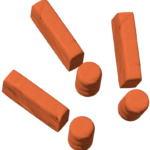
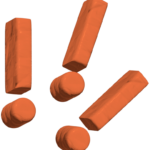
News

Ankorstore Product News - June 2025
26 June 2025
Welcome to our dedicated product update section!
Every quarter, you’ll find here all the new features and services designed to help you get even more value from Ankorstore: grow your sales, better manage your business, and also expand your network!
1. Recover abandonned carts
Turn buying intent into real orders with our Carts to convert feature.
Track abandoned carts from retailers outside your network and reach out at the right time to convert them into customers.
What you can do:
- Access abandoned carts from retailers not yet in your network
- Identify added products that haven’t been ordered
- Message retailers to offer help, answer questions, or introduce your brand
- Add a personalized discount to encourage order completion
How it works:
- Go to the Carts to convert section in your dashboard
- View abandoned carts and message retailers directly from the interface
- Add a discount if needed, and track conversions in real time
>>> Discover this feature now from your Carts to convert page.
2. Get paid in 48h, free of charge
Get more flexibility for your cash flow.
Your validated orders are now paid 48h after the retailer confirms delivery, free of charge, instead of 15 days before.
How it works:
- No action needed: payment is made automatically 48h after delivery confirmation (effective since 06/05/25)
- Applies to all new orders
- The payment delay is displayed in each order’s details
3. Easily upload your product visuals
Upload and edit your product images in bulk.
The Image Library now lets you manage your visuals more easily and efficiently when importing your catalog.
What you can do:
- Upload your images in the Image Library, accessible from your Products page
- Copy image file names from the library in one click to paste into your import Excel
- Import visuals and products at the same time, error-free
How it works:
- Go to your Products page and click on Image Library
- Drag your images (JPG or PNG formats)
- In your import Excel file, paste the exact image name (copied from the library) into:
– Column G “Variant image” for variant visuals
– Columns H to L “Image 1 to 5” for main product visuals - To import your file with image names, click “Add or update catalog,” then “Import updated catalog,” and follow the step-by-step guide
NB: To reduce import errors, we recommend using the empty Ankorstore template to add new products, and exporting your current catalog to update existing products (both available under “Add or update catalog”).
>>> Log in to your Products page here to try the new Image Library features during your next import! For more info, check out the dedicated article in our Help Center.
4. Smarter discount management
Apply, update, or remove product discounts in bulk.
The new version of our Excel import tool lets you manage promotions on your shop quickly and at scale.
What you can do:
- Apply a discount to one, several, or all your products
- Edit or remove existing discounts
- Manage all changes in one go
How it works:
- Download the Excel template or your existing catalog from the “Add or update catalog” button on your Products page
- Enter discounts in column P “Wholesale discount”
- Reimport your file through “Add or update catalog,” then click “Import updated catalog” and follow the step-by-step guide
>>> Start using the new discount management tool now, right here!
5. Boost visibility for bestsellers
Get a Proven success badge for your most frequently ordered products.
The more restocks you get on a product, the more likely it is to earn the badge. It’s automatically added to eligible products and increases your visibility, and your orders.
What you get:
- Automatic promotion on the site
- More visibility thanks to the Proven success filter retailers can activate
- Better performance: +21% more orders (vs products without the badge)
How it works:
- The badge is automatically applied if a product was ordered by at least 3 retailers in the last 6 months
- Eligibility and badge attribution are reviewed monthly
- No action is required on your side to activate or maintain it
>>> For more information about the Proven success badge, check the Help Center article.
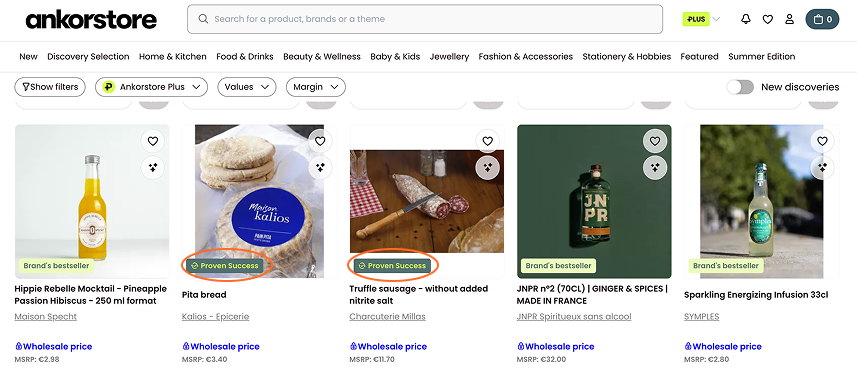
6. More autonomy with our new API
Update prices and discounts in real time.
A new API endpoint lets you manage your prices more easily: no more asynchronous processing.
What you can do:
- Edit product variant prices on Ankorstore directly from your internal tools
- Connect Ankorstore to your management system or to Shopify (via plugin or API) or Prestashop (via API)
How it works:
- Check the API documentation from your dashboard
- Connect your system using the new “Price Update” endpoint
- Manage your prices from your usual tools in seconds
>>> For more information, see the dedicated Help Center article.
Now is the perfect time to explore these new features and start integrating them into your daily routine to continue growing your business with Ankorstore under the best possible conditions.
See you next quarter for more product updates and new features!
Related posts "News"

Une communication client efficace est la clé du succès pour toute marque B2B. Dans cet article, découvrez comment établir une relation client solide et personnalisée pour augmenter les ventes de votre entreprise et renforcer votre expérience client.

Une communication client efficace est la clé du succès pour toute marque B2B. Dans cet article, découvrez comment établir une relation client solide et personnalisée pour augmenter les ventes de votre entreprise et renforcer votre expérience client.

Here are a few pieces of advice to help you understand which are the main steps to follow while deciding the layout of your store.

5 months after Ankorstore signed a groundbreaking partnership agreement with Comexposium, the leading trade shows operator, and just a few days before the launch of the 2024 edition of the Who’s Next fashion trade show, find out more in our interview with its CEO, Frédéric Maus.

